Problem Statement:
Our one of the customer using SharePoint 2013 On-Premise version and they want to generate report from SharePoint list data using Power BI reporting tool.
Solution:
Power BI is quite simple reporting tool to use. Here, I am developing one small report in Power BI using SharePoint list data, where end user can view all open and close cases in Pie Chart.Prerequisite:
- Create SharePoint list and add some dummy data
Following are the steps to connect SharePoint list and generate Chart:
Step 1: Open Power BI (I am using Power BI desktop version) and go to Home tab. Inside Home tab, select "Get Data" and click on "More...". (You will get all the data source list which you can integrate with Power BI.)
Step 3: Popup will appear. Enter SharePoint site URL and click on "Ok" button.
Step 4: Next popup window will ask for type of authentication and credentials. (Based on your authentication type choose proper tab and enter details.)
Step 5: Once you successfully connect to SharePoint site then next "Navigator" popup will showcase you all the lists present in SharePoint site. Choose proper list(s) based on which you have to generate reports in Power BI. After selection of list, click on "Load" button.
Step 6: Blank Power BI page will get open with Visualizations and Fields on left hand side.
Step 7: Choose type of graph from Visualizations window (Here, I choose Clustered Column chart graph) and drag & drop columns as per you requirement (Here, I choose "Department" & "ID1" column for "Axis" & "Value" respectively).
As shown in following screen, graph is ready for end user.
Note: We can also change color, legend, tool-tip etc from visualization widow.





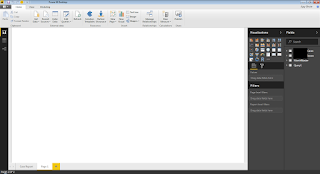

Thanks for the post, very useful. Would like to suggest best training on Devops visit
ReplyDeletePower BI Online Training
Power BI Online Training Bangalore
Artcile was simply superb Power BI Online Training
ReplyDeletePower BI Online Training
ReplyDeleteThis comment has been removed by the author.
ReplyDeleteVery Nice article,keep updating more posts with us.
ReplyDeleteThank you...
Power BI Online Training India
P0wer bi training
ReplyDeleteP0wer bi online course
perde modelleri
ReplyDeletesms onay
mobil ödeme bozdurma
nft nasıl alınır
ankara evden eve nakliyat
Trafik sigortasi
dedektör
web sitesi kurma
AŞK ROMANLARI
Smm Panel
ReplyDeleteSmm panel
iş ilanları
İNSTAGRAM TAKİPÇİ SATIN AL
Hırdavatçı burada
Www.beyazesyateknikservisi.com.tr
Servis
Jeton hile indir